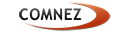Skype Guidelines
Skype allows for instant messaging, call conversations, document/screen sharing, virtual meetings (which can be recorded) between the VENDOR and the CLIENT. Following are the skype guidelines:.
- Sending an instant messaging is as good as knocking the door of the CLIENT. So with a professional greeting, the VENDOR must politely enquire the CLIENT’s availability for the communication. E.g. – ‘Hello Mark. Is it a right time to for a query/discussion?’
- If the CLIENT’s status shows ‘busy’ status, the VENDOR must send an email enquiring about his availability for a conversation.
- The VENDOR must take care that the chat conversation with the CLIENT is grammatically correct, free of typos and professional in tone.
- The VENDOR must not use smileys in chat conversation with the CLIENT.
- The VENDOR must not use abbreviated version of real words in the chat conversation.
- The VENDOR must always close the chat politely with a thankyou note to the CLIENT.
- Never should the chat conversation be left open and interrupted by the VENDOR.
- A skype call should always be pre-scheduled by the VENDOR.
- A mail specifying the date , day and time of the call (as per international time standards) must be mentioned and the same should be circulated to the necessary attendees (CLIENT) to seek approval for skype call.
- In case of some pressing issue, the VENDOR must still seek the permission from the CLIENT through an instant message instead of jumping to call at once. E.g. – “hello Mark. Is is a right time to have a call?’
- It is not a standard to begin a video call, unless the CLIENT specifically asks for it. However in case where query resolution requires screen sharing, a video call can be started by the VENDOR.
- Before beginning to engage in a skype call(both audio and video) with the CLIENT, the VENDOR must be professionally attired, have noisefree surrounding with enough lighting to enable clear and concise audio and video screening.
- The VENDOR must take care that any background murmurings, noise loops or typing sound should not disturb the call. So it is advisable to use headphones/microphones for better call quality.
- The internet speed for a skype call must be good enough to prevent undue call drops or interruptions.
- The VENDOR must always allow the CLIENT to speak first.
- The VENDOR’s skype status, location and profile information should be appropriate and accurate when using skype for business.
- In case of file sharing, the VENDOR must always seek permission from the client whether they would prefer the file to be shared through an email or over skype?